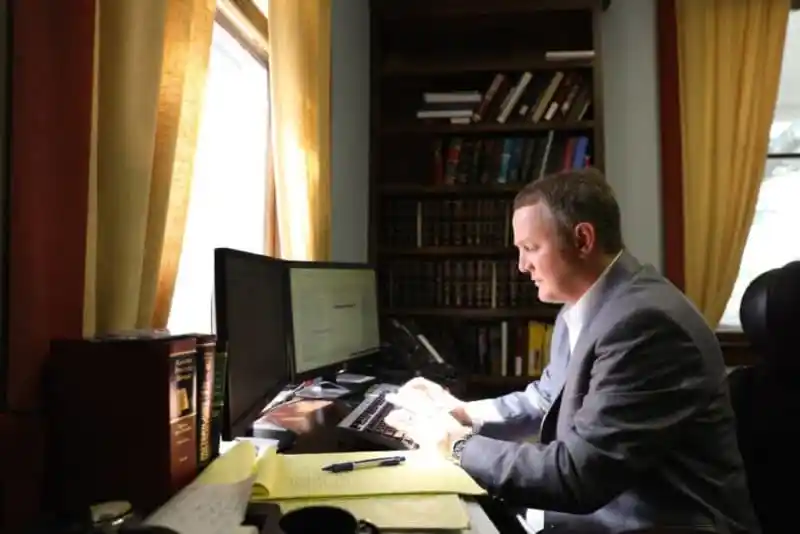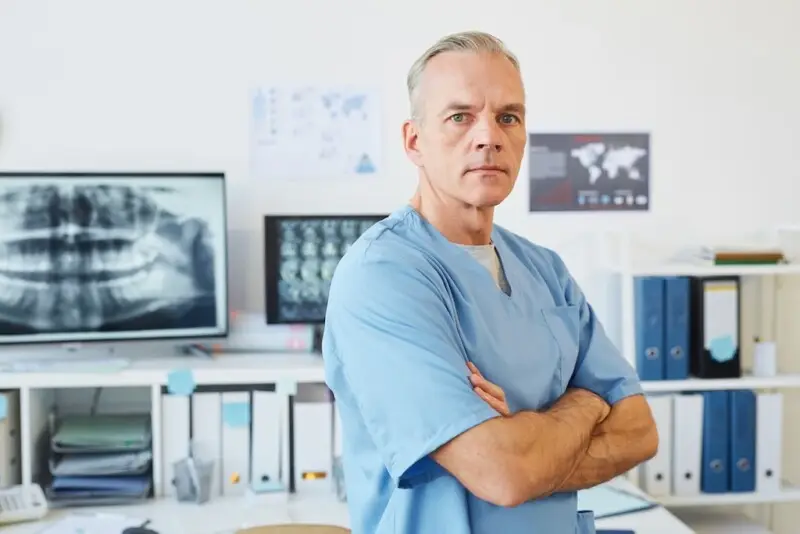How To Fix A Hacked Website: Step-By-Step Recovery Guide
TOPICS DISCUSSED
In the digital landscape, the nightmare of discovering your website has been hacked is all too real. But fear not! With the right approach and knowledge. You can reclaim control and restore your site to its former glory. This step-by-step recovery guide will empower you to fix a hacked website efficiently and effectively.
1. Identify the Hack
The first step is to identify the hack. Look for common signs such as:
- Sudden changes in website appearance or content
- Unexplained redirects to spams sites
- Warnings from Google or antivirus software
- Unusual activity in website logs or admin panels
2. Assess the Damage
Determine the extent of the hack by:
- Checking all website files and directories for suspicious modifications or additions
- Scanning your website using online security tools like Secure or Word fence
- Reviewing website backups to identify when the hack occurred and what data may have been affected
3. Contain the Fix A Hacked Website
Immediately take steps to contain the hack and prevent further damage:
- Temporarily take your website offline to prevent visitors from accessing compromised content
- Change all passwords associated with your website, including FTP, hosting, CMS, and database passwords
- Apply security patches and updates to your website’s software, plugins, and themes
4. Clean Up Your Fix A Hacked Website
Now it’s time to clean up the mess:
- Remove all malicious files, scripts, and code injected by the hacker
- Restore clean backups of your website files and databases
- Scan your website again to ensure all malware and vulnerabilities have been eliminated
5. Secure Your Fix A Hacked Website
Implement robust security measures to prevent future hacks:
- Install a reputable security plugin or firewall to monitor and protect your website
- Enable two-factor authentication for all administrative accounts
- Regularly update your website’s software, plugins, and themes to patch vulnerabilities
6. Request a Review from Google
If your website was flagged by Google as hacked or compromised. Request a review to have the warning removed from search results:
- Sign in to Google Search Console and navigate to the Security Issues report
- Follow the instructions to fix the security issues identified
- Request a review from Google once you’ve cleaned up your website and addressed the security issues
7. Monitor and Maintain Fix A Hacked Website
Stay vigilant and proactive to prevent future hacks:
- Regularly monitor your website for suspicious activity and malware
- Keep backups of your website files and databases in a secure location
- Educate yourself and your team about cybersecurity best practices
FAQs
Can a hacked website be recovered?
What do you do when your website gets hacked?
What steps do I take if I’ve been hacked?
Conclusion
While dealing with a hacked website can be stressful and challenging. Following these steps will help you navigate the recovery process with confidence. Remember, prevention is key, so prioritize website security. And stay proactive to keep your website safe from future hacks.
Industries We Serve
Client Testimonials