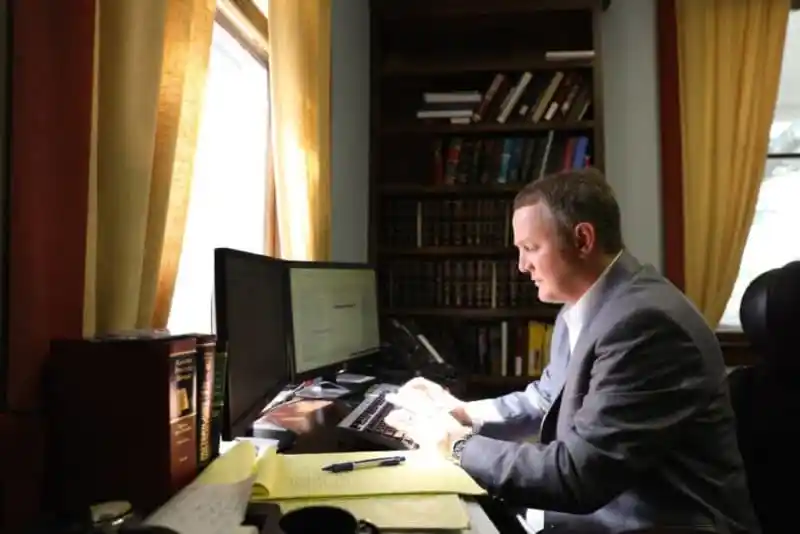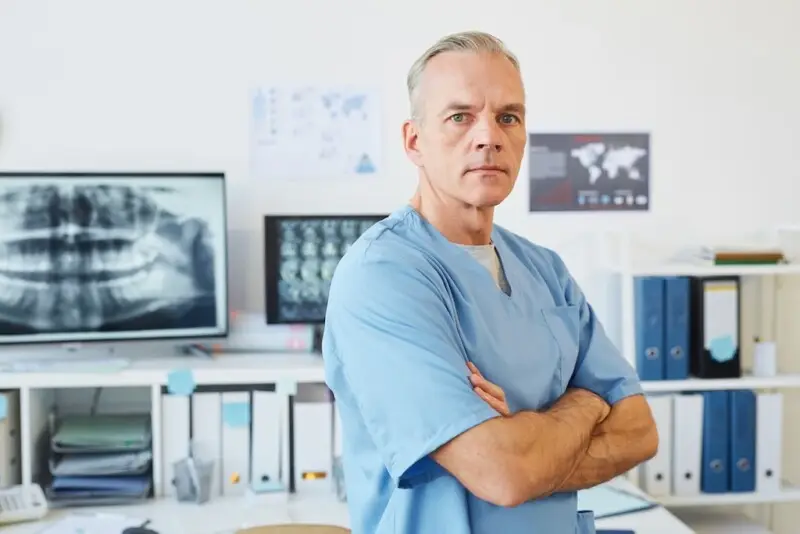How To Get Your Website To Show Up In Google Maps
TOPICS DISCUSSED
Appearing on Google Maps is essential for businesses looking to attract local customers. Whether you operate a brick-and-mortar shop, a service area business, or even an online business with a physical office, being visible on Google Maps can significantly enhance your discoverability and drive foot traffic. Here’s a comprehensive guide on how to get your website to show up in Google Maps, ensuring your business can be easily found by potential customers.
1. Create and Optimize Your Google My Business Listing
The first step to showing up on Google Maps is to create a Google My Business (GMB) listing. This free listing allows you to appear in local search results and on Google Maps. Here’s how to set it up:
- Sign up or log in to Google My Business: Go to the Google My Business website and sign in with your Google account. If you don’t have one, you’ll need to create it.
- Add your business: Click on “Add your business to Google” and enter your business name. Google will prompt you to add more details such as your business category, location, and contact information.
- Verify your business: Google requires verification to confirm that your business is legitimate and that you are the owner. Verification is typically done by mail, where Google sends a postcard with a verification code to the business address you provided. Follow the instructions to complete the verification process.
2. Accurately Input Your Business Information Google Maps
Consistency in your business information across the web is crucial. Make sure the name, address, and phone number (NAP) on your GMB listing exactly match the information on your website and other online platforms (like social media and directories). Inconsistencies can confuse Google and potential customers, negatively affecting your local search ranking.
3. Optimize Your GMB Profile Google Maps
To improve your visibility on Google Maps, thoroughly optimize your Google My Business profile:
- Complete every section: Provide comprehensive and precise information about your business, including hours of operation, services offered, and business descriptions.
- Add high-quality photos: Images significantly increase user engagement. Upload high-quality photos of your business, products, or services.
- Collect and respond to reviews: Encourage your customers to leave reviews and respond to them promptly and professionally. Reviews not only improve your profile’s attractiveness but also boost its search ranking.
- Use posts to engage customers: Google My Business allows you to publish posts directly to your GMB profile. Use this feature to update customers about new products, promotions, or events.
4. Embed a Google Map on Your Website
Adding a Google Map to your website can also help enhance your Google Maps visibility. It’s an easy way to confirm to Google that your business is located where your GMB listing says it is. You can embed a map directly on your contact page or footer:
- Go to Google Maps: Search for your business name on Google Maps.
- Click on ‘Share’ and then ‘Embed a map’: After clicking on “Share” in the listing, switch to the “Embed a map” tab and copy the HTML code provided.
- Paste the HTML code on your website: Insert the code into the HTML of your website on the contact page or in the footer, depending on your preference.
5. Enhance Your Local SEO Google Maps
Beyond Google My Business, enhancing your overall local SEO can help you rank higher on Google Maps:
- Optimize local keywords: Include location-based keywords in your website’s content, such as “florist in Atlanta” or “Atlanta wedding flowers.”
- Get local backlinks: Try to obtain backlinks from local news outlets, blogs, and other businesses to enhance your website’s local relevance.
- Create location-specific pages: If you serve multiple locations, consider creating a dedicated page for each location on your website, optimizing each with specific local information and keywords.
FAQs
How do I add a website to Google Map?
Why is my website not showing up on Google Maps?
How do I claim a website on Google Maps?
Conclusion
By following these steps, your business can improve its visibility on Google Maps, making it easier for customers to find you. Regularly updating your Google My Business profile and your website’s local SEO can lead to better rankings, more traffic, and ultimately, more conversions.
Industries We Serve
Client Testimonials